Quotation emails
‘Quotation Request For Quote’ plugin communicates with you and the client through a series of emails that you configure and personalize using placeholders and your own texts from the email management system in the WooCommerce backend. These emails are perfectly integrated with the WooCommerce email system.
To configure ‘Quotation – Request For Quote‘ related emails visit WooCommerce > Settings > Emails.
Emails created by Quotation Request For Quote Plugin:
- Customer request: Sent to the customer when submitting a quotation request.
- Admin request: Sent to the administrator once a quotation request is sent. Multiple recipients.
- Send proposal: Sent to the client when the administrator sends a quotation, the client can accept or reject the quotation directly from this email if you use the placeholders {adq_accept} and {adq_reject}.
- Remind proposal: Sent to the customer to remember the deadline to accept the quotation.
- Customer proposal accepted: Sent to the customer when they accept the quotation.
- Admin proposal accepted: Sent to the administrator when the client accepts the quotation.
- Customer proposal declined: Sent to the customer when they reject the quotation.
- Admin proposal declined: Sent to the administrator when the client rejects the quotation.
Since 3.0.0 version you have the option to create new emails from backend to be used in the different steps of the quote request process.
Just like WooCommerce emails, you can enable/disable and configure ‘Quotation Request For Quote‘ related emails.

The request for quote plugin inherit the email options from Woocommerce settings.
Each email has options you can edit:
Enable/Disable: Enable this email notification.
Subject: This controls the email subject line. Leave blank to use the default subject.
Email Heading: This controls the main heading contained within the email notification. Leave blank to use the default heading.
Content: This field controls the content within the email notification. Leave blank to use the default content.
You can customize the content of the emails using placeholders.
Available placeholders:
- {site_title}
- {order_number}
- {order_date}
- {adq_customer}
- {adq_myaccount_link}
- {adq_order_comments}
- {adq_pay}
- {adq_cf7}
- {adq_request_list}
- {adq_address}
- {adq_accept}
- {adq_reject}
- {adq_valid_until}
- {adq_order_note}
Email type: Choose which format of email to send. Options include:
- Plain Text
- HTML
Send this email to: Choose whom to send this email to.
Choose order status: Choose what order status should fire the email.
Reminder: If it is a reminder email, the mail will only send from order edit screen at backend.
Request email: If it is a request email, the totals will not be displayed.
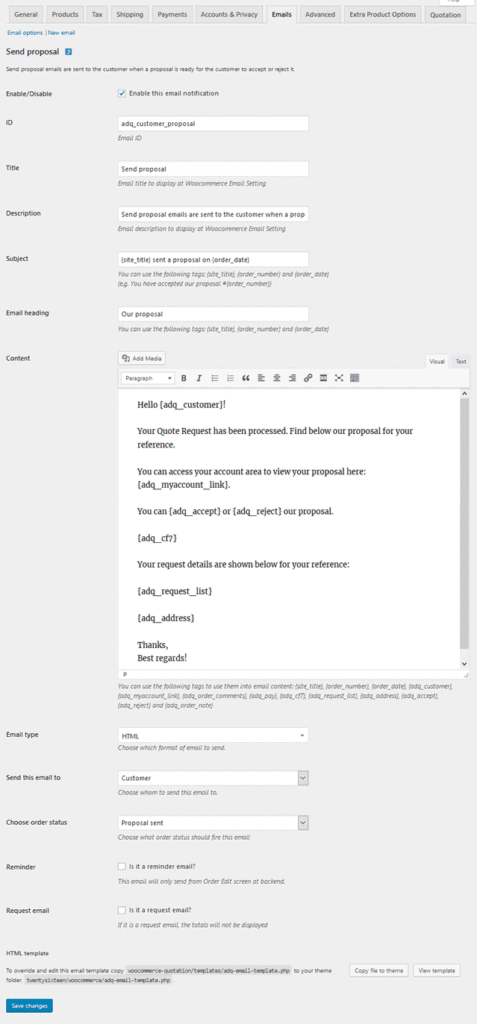
If using Plain Text emails, keep in mind that text fields are limited to 155 characters. If your products have long names and/or numerous variations/add-ons, the field may be truncated.